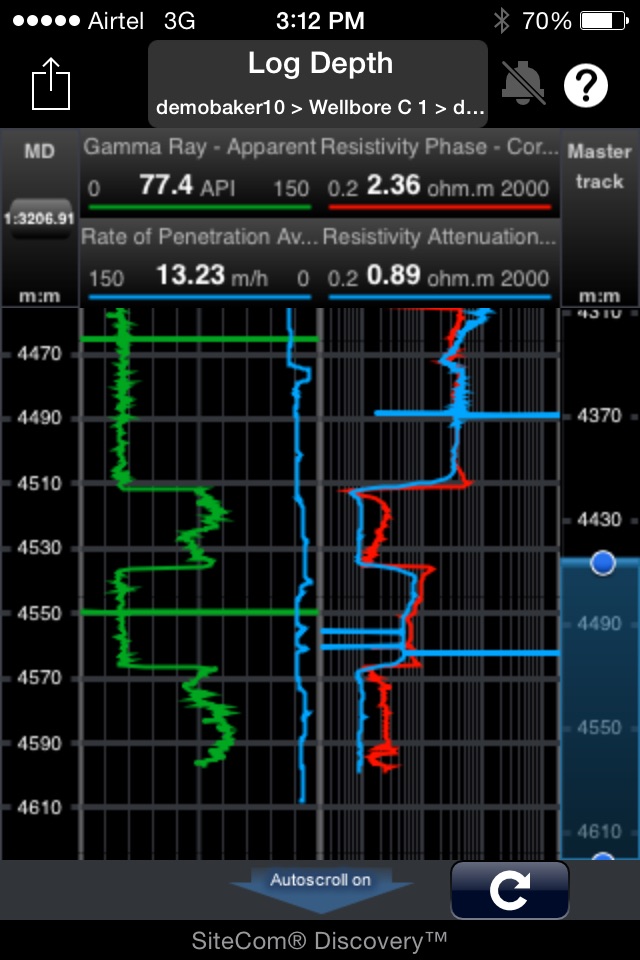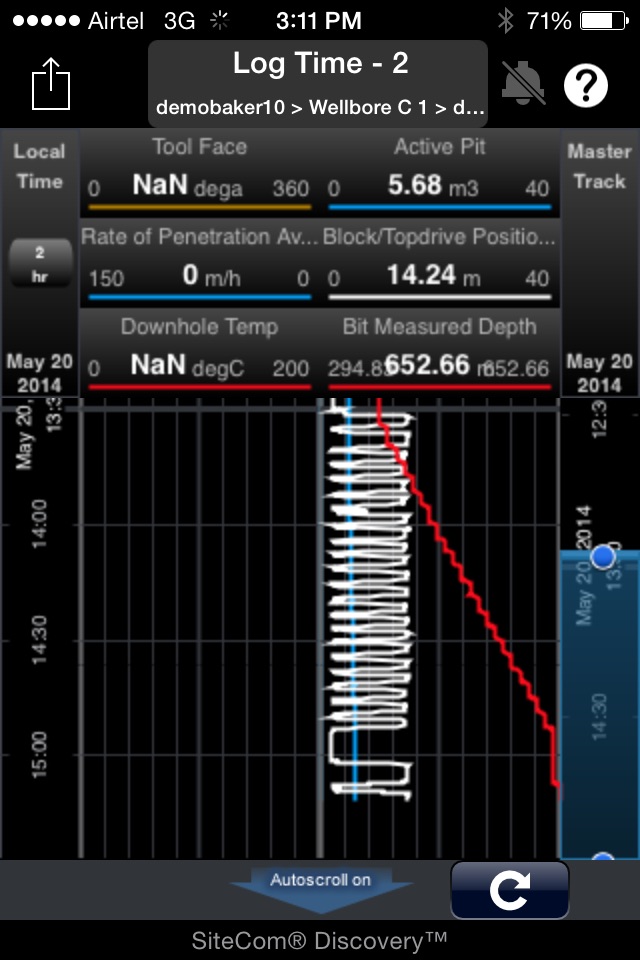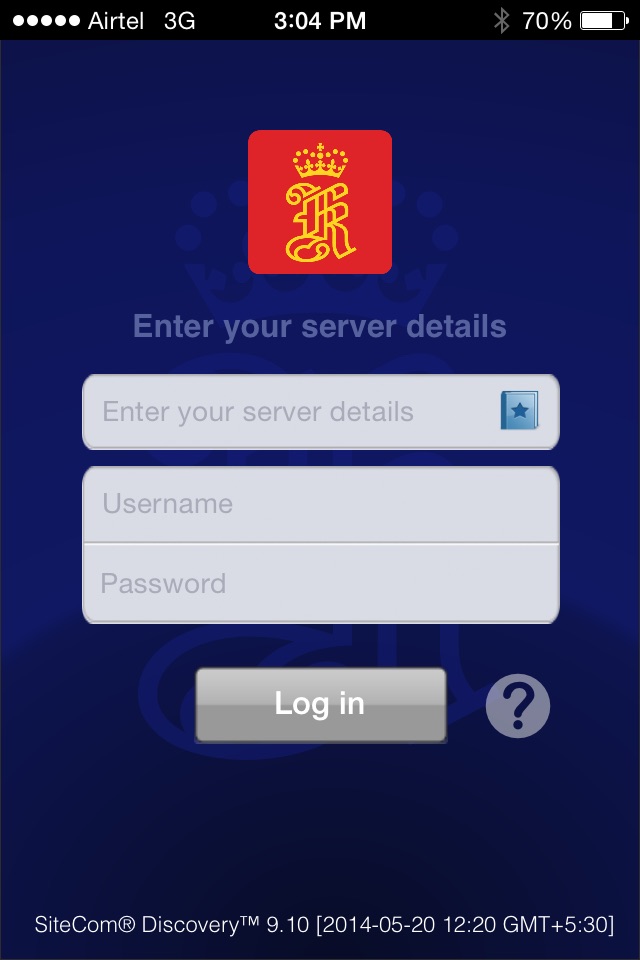
SiteCom® Discovery™ for iPhone
SiteCom® Discovery™ for iPhone is a portable and dependable supplement to Discovery Web™, allowing SiteCom users to monitor real-time wellbore activities and stay ahead of drilling activities in a comfortable and user-friendly application designed for the always-on accessibility of the iPad or iPhone.
From your iOS device, you can monitor all key information of your drilling activities in real time including the ability to set up displays, configure alarms and alerts and graphically monitor drilling progress. Discovery Mobile ™ provides the user with the robust and powerful access they are used to from Discovery Web, with the convenience of a handheld device.
SiteCom® Discovery Mobile features:
1. Connection and security.
Mobile connectivity
a. Support for both Secure SSL and non-SSL connections.
b. Accessible via Wi-Fi or mobile internet.
2. Units of measurement
Easily change between the available unit sets ( Metric, Imperial, Metric Oilfield ) while using the application.
3. My Wells
Offers a comprehensive real-time overview of all rigs and wellbores available at the server. This summary shows an overview of rig activities including:
a. Browse current rig activity.
b. Last 24 hours rig activity shown as categories in pie charts.
c. Real-time KPIs - Bit Depth, Hole Depth, Rig Time etc.
d. Up to 10 favorite wellbores.
e. Rig thumbnail for easier identification.
4. Log widget
Shows both time and depth-based data in any combination of linear and logarithmic tracks. Real-time and historical data is combined in the same curve on screen.
a. Historical data.
b. Real-Time data updates every 10 seconds.
c. Autoscrolling
d. Choose predefined zoom levels from a menu.
e. 2-finger zooming and scrolling.
f. The Master track shows a miniature of the entire curve from start to finish.
5. Survey widget
This widget gives valuable access to trajectory data for the entire well.
a. Planar projection top and side view of the entire trajectory with all survey stations.
b. Table of all survey station data. Select individual rows to highlight the survey station.
c. Sideview can be rotated 360 degrees by swiping your finger across the screen.
6. Single value widgets
These widgets show the last received value from any curve, updated every 5 seconds.
a. Numeric widgets, circular gauge widget, linear gauge widget and traffic light widget.
b. For all widgets, data range, warning limits, alarm limits, curve mnemonic is individually configurable.
7. Discovery Mobile Admin™
The admin users can easily publish updated ranges and limits directly from Discovery Mobile to other users accessing the same wellbore.
8. Alarms and warning limits
Assign warning or alarm limits to any of the single value widgets to allow easy background monitoring of ongoing operations.
a. Each widget can have up to 4 warning and alarm limits.
b. Access all active alarms from a single menu.
c. Audio and visual alarm feedback can be muted.
d. Temporarily switch off all alarms if necessary.